With this Blogger Hacks, If you can choose to display a select amount of text from beginning of each post as a teaser instead of showing the entire post on the front pages of your blog, Then when poeple want to read the rest of post using "Readmore", This very good if you have lots of long articles all on one page.
If you not yet understand to follow step safe under this
1. Login
2. Click Layout
3. Click EditHtml
4. Click Download Full Template(backup template)
5. Check the Expand Widget Template
6. Search On this template Code (use CTRL+F or F3)
<div class='post-body entry-content'>
<p><data:post.body/></p>
7. Remove this code <p><data:post.body/></p> change with code below this
<b:if cond='data:blog.pageType == "item"'>
<style>.fullpost{display:inline;}</style>
<p><data:post.body/></p>
<b:else/>
<style>.fullpost{display:none;}</style>
<p><data:post.body/></p>
<a expr:href='data:post.url'>Read More......</a>
</b:if>
7. Save Template
8. Clik "Setting"---->"Formatting" and scroll all the way down to the bottom it's the
last option called "Posts Template" your paste in the following code
<span class="fullpost">
</span>
And "SAVE SETTING"
9. Test, This example post article use Readmore
Oke,,...Thanks
Tuesday, June 9, 2009
How To Add New Blogger "Read More"


Thursday, June 4, 2009
Remove the Blogger numbering in Labels - Archives
Many of Blogger user want to removing the number of digits in the Labels and Archive on Blogspot for beginner who are still confused, in the Edit Template because many of the same HTML code, for example :
the code remove the Labels "search code is (<data:label.count/>) and delete" in practice, we find a lot of code in the template EditHtml us here so I try to be more clarity in which the code that must be removed
The Number Of the Labels and Archieves
1. Login
2. Click Layout
3. Click EditHtml
4. Click Download Full Template
5. Check The Expand Widget Templates
Remove Number in the Labels
1. Search on this Template Code:
dir = 'ltr' (<data:label.count/>) </span>
2. Remove the Code Red is only on the line
3. Save Template
Remove Number in the Archives
1. Search on this Template Code:
dir = 'ltr' (<data:i.post-count/>) </span>
2. Eliminate the code only on the red line is
3. Click Save Template


Tuesday, June 2, 2009
Newbie Off page SEO
Off Page Seo. In the article Newbie Tips seo on page optimization I had time to explain a little what it is on page seo, On Page If we put the strength of seo blog on the page we get the off page seo prompted us to explore the strength of a link from outside of the blog page with the keywords that we want .
Off Page seo optimization has an important role to push up the popularity and PageRank blog we also maintain or PR was obtained by the blog. Off Page seo In this section there are some that we should and we do with us in any way because this is indeed some of the key strengths of the study in the off page seo. So if you want to get his blog's PageRank and popularity of high-please note that some of this point.
1. Number of Backlink.
Have a lot of backlink quality can impact on improving the quality of SERP Ranking blog / Web Search Engine, how do I get it?
- Exchange link.
- Baclink blog from dummies.
- Linkbait ( Link bait is any content put on a website with the primary function of attracting links to that page or to another page on the site)
- Writing content that is original and interesting you can make other people give backlink to your posting
2. A Qualified Backlink.
There is some point to get a quality backlink, such as:
- One Way Links (1-way links).
- Having Backlink's blog / web high PageRank.
- Link exchange with a blog / web there article sameness
- Diligent commented on the blog dofollow.
- Do not get a backlink from a link farm.
3. Backlink the natural.
To get a backlink that naturally we have to consider that there is some point following:
- Implementation of keyword links in the post (not on the blogroll).
- The combination of inbound and outbound links.
- Variations of keywords.
- Getting a link from a different IP.
- Deep linking (a link on the page provided in the posting is not the main page).
If we can do some good with the above point, it is not wrong if position ranking and popularity of our blog will be uphill. Now let's apply a point with off page seo above, the same study for a strategic position in the search engine.


Saturday, May 23, 2009
Tips SEO on page Optimization

Tips SEO On page optimization is the most important and complicated parts of SEO optimization. This helps a website to get their required search engine ranking through their keywords. This article grounded on some great tips which should be maintained while going for on page optimization on your site.
Any kind of search engine score of your website which helps you to increase your page rank or the search engine ranking of your keywords will only depend on the page optimization of your website. Mainly it is viewed that the on-page factors of your index page sets the rankings of your keywords.
Seo on page optimization is often forgotten these days, as we focusing more and more of our time in getting inbound links with targeted anchor text.On page optimization, however, is something you can do quickly to give yourself an extra boost in the SERPS.
There are a great list of SEO Techniques for on-page optimization that are considered in the search engine evaluation process. These factors accept but are not limited to: words in the web page url, title tag, meta tags, headlines, sub headlines, keyword density, words at the starting of the page, page content, words that are bold, words in the links, site navigation, the Website structure of links and a number of other considerations.
Seo on page optimization tips:
1. URL Naming:
If possible try to place your prime targeted keyword as your domain name, if not just include your keyword in the url.
2. Title Tag:
Place Your Keywords in Title Tag, place in first words after that you can using another words to attract the visitor
3. Meta Descriptions:
Not many search engines use the description tag any longer, but it's best to set it properly just in case. Put your keywords in the first beginning of the meta description, and make your meta description attract visitor yo tour website.
4. Meta Keywords :
Yes many search engine do not count meta keywords anymore but fewer search engines utilize the keywords tag, so use meta keywords is still have value to rank your site in couple search engine
5. Use ALT Text to Image Optimization :
Crawlers are unable to see images. Thus Optimize this images with suitable contents using Alt tags which reflects your targeted keywords,
6. Static URL:
Remember that all of your important pages should have short and static URL.
7. Use Headings :
Use the h1, h2, and h3 heading tags to define your important subject sections, and put your keywords at least once in each heading style.
8. Validate the HTML :
Use the W3C HTML validator to validate the HTML of your page. Very few HTML faults will cause a web page not to rank well in the SERPS.
9. Robot.txt:
With robots.txt file you can limit access of search engines to your website. Check that robot.txt is necessary at your website with apposite crawler notifications.
10. Sitemap XML :
Create your XML sitemap search engine using xml sitemap to crawl your pages.
11. Keep Your Body Text Readable
Use your keywords in the body text, on keywords keep your body text readable.
12. Internal Link
Build internal link between related post
13. Check Keyword Density
Check your keywords density in your webpage, for optimize your keywords not less or more than 3% density
Seo on page optimization is the first step towards achieving good search engine rankings.
Download Article SEO Google Hit Search Engine Optimization Starter Guide


Saturday, May 16, 2009
Best Tools Web blogs analytics
There are The Best Tools for Web blogs analytics bellow:
1. en.pageboss.com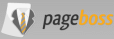
2. Seorush.com
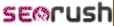
How it works Seorush almost similar to Pageboss, unfortunately the page does not show such detail but also as sizeable benchmark tool.
3. SeoCentro.com

SEOCentro This SEO tool is famous SEO inthe world and many poeple use this tool, very useful role as Meta Tag analysis
4. Tools.pingdom.com
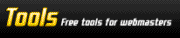
5. Pagemasher.com

This service also provider very complete analyze, each based on the analysis showing the tab it self. some times, unfortunately some of the address domain does not support
6. Websiteoptimazation.com
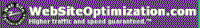
This tool includes a web page speed report are accurate, and there are a lot of the information published in addition only important information on the web page that analyze, also provide solutions and problem solving
7. Browsershots.org

Do not be proud with the first display we design a template at this time, as well as any in firefork useless. so always use the service Browsershots benchmark tools as if the view blog/site we have appropriate expectations appear if displayed using different web browser.


Sunday, May 3, 2009
5 ways to generete Low cost Blog traffic
1. Exchange Links
This is a sure and proven method. Rarely would you see a site where there is no link to another site. Many webmasters are willing to exchange links with one another so that they could produce more public awareness about their sites. You’ll soon see and feel the sudden upsurge of the traffic coming in to your site from other sites.
A major prerequisite in exchanging links with other sites is having the same niche or content as the other site. They should share a common subject so that there is continuity in the providing of service and information to what interests your target traffic.
Exchanging links also boosts your chances of getting a high ranking in search engine results. It is common knowledge that search engines ranks high sites that have inbound and outbound theme-related links. With a good ranking position in the search engines, you will generate more traffic in your website without the high costs.
2. Traffic Exchange
This is like exchanging links but on a different higher level. This may cost a bit more than exchanging or trading links but could be made cheaper because you get to earn credits. You can use those credits when viewing others traffic, while you earn credits when someone views yours.
Traffic exchange services are the viewing of another’s site or page. This is done vice versa where a site can use your sites contents and so can you to his or her site. You both benefit from each others efforts to generate traffic. The other sites visitors can go to your pages and know more about your site as well as theirs. Once again the public awareness of your sites existence is boosted.
3. Write and Submit Articles
There are many e-zines and online encyclopedias in the internet which provides free space for articles to be submitted. If you want to save costs, you can do the articles yourself. There are many freelance writers who are willing to write for you for a small fee, but to save money, it is wise to do those articles yourself.
Write articles that are themed along with the niche of your site. Write something that you have expertise on so that when they read it, they can feel your knowledge about the subject and will be eager to go to your site. Write articles that produce tips and guidelines to the subject or niche your site has.
Include a resource box at the end of your article that can link them to your site. Write a little about yourself and your site. If you provide a light, information-laden and interesting article, they will go to your site for more.
4. Make a Newsletter.
This may sound like hard work because of all the articles you may need to use to build a newsletter but on the contrary, this is not so. There are many writers and sites that are willing to provide free articles as long as they can get their name in on your newsletter. This will also provide free advertising for them as well.
As your newsletter gets pass around, you can widen your public awareness and build an opt-in list that can regularly visit your site.
5. Join Online Communities and Forums
This only requires your time and nothing else. You can share your knowledge and expertise with many online communities as well as your website. You can get free advertising when you go to forums that have the same subject or niche with your site.
Share your two cents and let them see how knowledgeable you are with the subject. As you build your reputation, you also build the reputation of your site, making it a reputable and honest business that could be frequented and trusted by many people.
Read More......


Monday, April 13, 2009
Improve use Pagerank with Viral Linking
I have got Viral Linking tag from JENNY TALKS iam intersting to try paste code to improving my blog So i dedication to join this VIRAL LINKING tags, lets go to join now....
***************
{Start Copy Here}
Rules:
1. Copy paste from {Start Copy Here} to {End Copy Here}
2. Please link back to the person who tagged you and PASS this tag to many of your friends
3. If you have more than one blog, please post this to all of your blogs, the more the merrier.
4. The use of NO FOLLOW on links is not allowed, Let's all be fair!
5. Remember to come back here at TUTORIAL (pls. don't change this link)and leave the exact post url so I can add you to the master list to help increase our rankings and improve our Technorati Authority.
6. Spread the virus.. oooopps I mean the VIRAL LINKING and happy blogging!
BLOGGERS:
{END Copy Here}
**************************
Have funs blogging.


Tuesday, March 24, 2009
9 Tips Google Adsense Referral 2.0
Now that Google has made their Referral program available to everyone, I’d like to share a few tips to help you make more money from it.While making money from Google referral isn’t much different from making money from other pay per lead/pay per action affiliate programs, certain restrictions apply when it comes to recommending Google’s referral products to your users. 9 Tips to Help You Make Money from Google Referral 2.0 Despite my complaints above, I think Google referral is still the way to go if you are looking for ways to supplement or increase your AdSense income. Being different from the normal pay per click ads, you’ll need a different approach when it comes to promoting their referral products. Promote Free Offers Publishers who are new to referral program will do better promoting free offers. These are pay per lead or pay per action products that require users to download trial software, fill an online form, participate in a survey and so on. The conversion rates for these products are generally higher than pay per sale because your users aren’t required to buy anything. However, the commissions are usually less than pay per sale products. Start with Products and Services That Interest You It’s easier to promote something that you are genuinely interested in. If you have a blog, just start with products that belong to the same niche as your blog. If you love music, you could start promoting products in the entertainment category. Your interest in the product will help you keep going during bad times. As they said, follow your passion and the money will follow. Select Popular Products to Promote Ask your self if the product you want to promote is currently in demand. The second question you should ask is how many other publishers are promoting the same product. This help you get a feel for the competition. Alternatively, you can look at the product’s network performance star rating that indicates how Google expect it to perform relative to other products. Just keep in mind that highly rated products don’t necessarily sell better. How you decide to implement the ad, among other factors, determines how it will perform on your site. Select Products with Seasonal Demand Certain products such as tax software is in high demand before the income tax submission deadline. There are also opportunities to promote certain products during the special occasions such as Father’s day, Christmas Day, and back to school season. Take advantage of online tools such as Google Trends to help you identify hot products for a particular season. Learn About Pre-Selling Most affiliates fail to make money from pay per lead/pay per sale programs because they try too hard to sell the product or service. You job as a Google publisher is to pre-sell. When you are pre-selling, you don’t talk to your potential customers like a stranger or salesperson. You become their friend. Here’s a good definition of pre-selling I quote from The Website Squad Pre-selling is how you make your visitors like you. Put very simply, it’s everything that you do to create an open-to-buy mindset in the minds of people. Things that you do before the selling even begins. Things that happen before your visitors are even aware that they are going to buy something from your site. Find Targeted Traffic While it’s important to get traffic to your website, it’s more important to drive targeted traffic as it could improve your conversion rates significantly. You could make more money from 100 highly targeted visitors to your website than from 10,000 untargeted visitors. Finding targeted traffic is a large topic in its own right. One way to get targeted traffic is to buy them via the pay per click search engines such as AdWords or Microsoft adCenter. If you are using AdWords, check out my AdWords category for some ideas. Promote Pay Per Currently, many of the AdSense referral ads compensate you when users buy something. Pay per sale allows you to make more money when your users buy multiple items at once. The commission is usually higher than pay per lead. The disadvantage is that it’s harder to promote. The commissions can also be small when users buy small ticket item. That said, once you’ve become successful with the pay per lead/pay per action, promoting pay per sale products or services should be you next step. Like everything else, you need to test continuously to find what work best for you. Things you need to test include but not limited to Your website/landing page You can find related information to the above scattered all over my blog. Just start with the category that interests you. Success is not a destination but a journey. Keep learning and equip yourself with all the necessary skills to help you maximise your earning potential.
Things You Should Know When Promoting Google Referral 2.0
Google AdSense Help states that you are allowed to endorse or recommend the products you’re referring on your site. However, AdSense program policies don’t permit you to encourage clicks or draw ‘unnatural” attention to the referral units you’re displaying on your site. So you are not allowed to use language such as “Click here”, “Visit these links to support our site”.
Clicking your own referral ads for any reason is also against Google policy. Now this is the part where I am having a little problem with. Since advertisers are not billed by clicks, this policy should not have applied to referral ads
Pre-selling is how you establish yourself as an expert in the eyes of your visitors.
Pre-selling is why they think you are their friend, not a salesperson.
Pre-selling is why you will ultimately be able to sell successfully.
Test & Test
Referral ad implementation,
Your sales copy
Your traffic source
Your AdWords ads etc


Monday, March 23, 2009
Tutorial New Blogspot
But now everything is different blogging make publish Opinion become something wort it. Every media now customize to be a very personal,and this is a breakthrough You become important because you are unique. No matter How to expert you are, you can publish your opinions on the internet. Because now personal opinion can be criticize,show you can be wrong in reveal your opinion Other people can critisize any time in the comment section. This is the revolution a media communication.
Blogging then metamorphosing into business media blogging become an effective tool to marketing product, sell profill and expertise,and become the media to establish and build business relationships. This power of media now in your hands, you know that can be easy optioned in just seconds,You know there are free tools to build your own Blog
Blogger.com
This service avalaible for Free and The Best for you


Thursday, March 5, 2009
PRIVACY POLICY
Privacy Policy for batamtutorial.blogspot.com
If you require any more information or have any questions about our privacy policy, please feel free to contact us by email at fajarbatam@gmail.com.
At batamtutorial.blogspot.com, the privacy of our visitors is of extreme importance to us. This privacy policy document outlines the types of personal information is received and collected by batamtutorial.blogspot.com and how it is used.
Log Files
Like many other Web sites, batamtutorial.blogspot.com makes use of log files. The information inside the log files includes internet protocol ( IP ) addresses, type of browser, Internet Service Provider ( ISP ), date/time stamp, referring/exit pages, and number of clicks to analyze trends, administer the site, track user’s movement around the site, and gather demographic information. IP addresses, and other such information are not linked to any information that is personally identifiable.
Cookies and Web Beacons
batamtutorial.blogspot.com does use cookies to store information about visitors preferences, record user-specific information on which pages the user access or visit, customize Web page content based on visitors browser type or other information that the visitor sends via their browser.
DoubleClick DART Cookie
.:: Google, as a third party vendor, uses cookies to serve ads on batamtutorial.blogspot.com.
.:: Google's use of the DART cookie enables it to serve ads to users based on their visit to batamtutorial.blogspot.com and other sites on the Internet.
.:: Users may opt out of the use of the DART cookie by visiting the Google ad and content network privacy policy at the following URL - http://www.google.com/privacy_ads.html
Some of our advertising partners may use cookies and web beacons on our site. Our advertising partners include ....
Google Adsense
These third-party ad servers or ad networks use technology to the advertisements and links that appear on batamtutorial.blogspot.com send directly to your browsers. They automatically receive your IP address when this occurs. Other technologies ( such as cookies, JavaScript, or Web Beacons ) may also be used by the third-party ad networks to measure the effectiveness of their advertisements and / or to personalize the advertising content that you see.
batamtutorial.blogspot.com has no access to or control over these cookies that are used by third-party advertisers.
You should consult the respective privacy policies of these third-party ad servers for more detailed information on their practices as well as for instructions about how to opt-out of certain practices. batamtutorial.blogspot.com's privacy policy does not apply to, and we cannot control the activities of, such other advertisers or web sites.
If you wish to disable cookies, you may do so through your individual browser options. More detailed information about cookie management with specific web browsers can be found at the browsers' respective websites.
Read More......



















